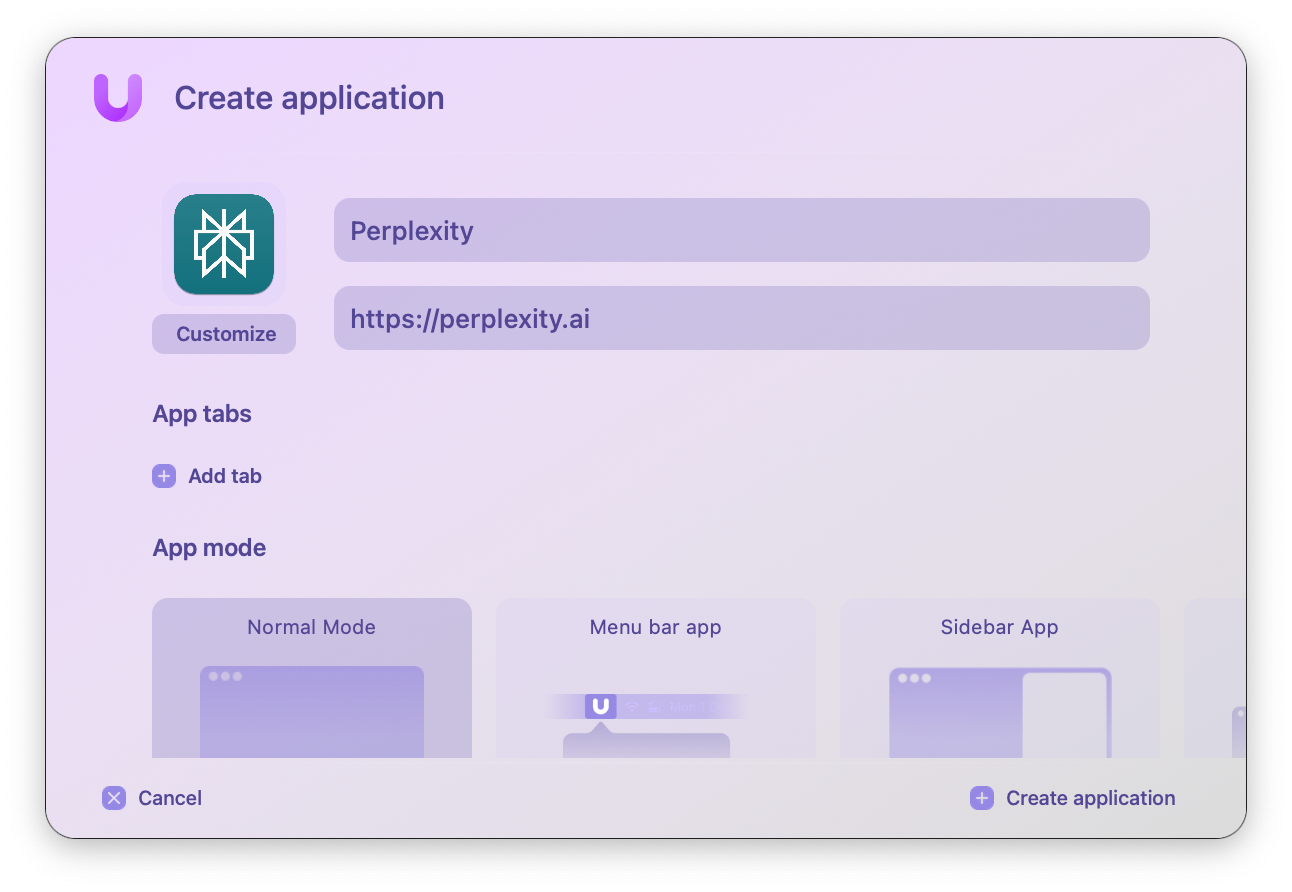Introducing Unite 6 for macOS - Our Most Powerful Release Yet
Advanced controls, share apps, and more
We're beyond excited to introduce our most advanced version yet, designed to make turning websites into native-like Mac apps faster, smarter, and more seamless than ever.
And great news for existing users of Unite 5, Coherence X4, and Aerate—for a limited time, you can upgrade to Unite 6 at a special price!
Keep reading to learn more
A Redesigned Creation Tool
A sleeker interface, new quick-launch options, better organization, and new app settings make creating Unite apps easier than ever.
App Sharing
For the first time, share your Unite apps across machines or other licensed users. Simply go to File → Export in a created app, or use the dropdown in the app Library in Unite, to export. To import, drag the file into Unite or go to File → Import.
Advanced Tab Control
Unite 6 introduces multiple features that improve your ability to customize your workflow:
Pin tabs so you never lose them
Rename any tab
Lock tabs so the URL can never change until unlocked
Isolate tabs so they are independent from the rest of your app. Think of it as incognito for browser tabs
Unite can now intelligently detect open tabs and prevent duplicates
Command Center
Building on Unite 5’s custom commands, Unite 6 has even more controls:
Number keys can be used to choose between tabs
Command-click to open links in background
Shift-command-t restores the last closed tab in the active app
The Global Shortcut has been improved, with significant improvements in menu bar mode.
Sidebar Mode is now a full mode
Sidebar mode can now be set as the default mode, has better tab management, and a positionable setting.
Toolbar Intelligence
The toolbar now auto-hides when opening and closing new tabs for a cleaner experience.
More macOS Integration
Built for macOS 15 and Apple Silicon, ensuring better performance and deeper system support.
Share sheets
Now integrated into the Unite menu bar, making it easy to share an app or page.
Improved downloads
Enhanced animations and a smoother downloading experience
PDF Handling
Download or view PDFs directly within Unite apps.
TouchID for Passwords
Secure passwords within Unite apps using Touch ID.
Customizable Menu Bar Icons
Personalize menu bar icons separately from the main app icon.
Full URL Display
Optionally show the full URL in the Unite address bar.
Significant Bug Fixes
Dozens of minor fixes and improvements across Unite.
🎉 Upgrade Pricing for Unite Users
If you’re already using Unite 4 or 5, you’re eligible for a discounted upgrade to Unite 6. Upgrade now and unlock the most powerful version of Unite ever at a special launch price.
Thank you for being part of the Unite community! As always, we’re excited to hear your feedback and help you get the most out of your Mac.
Enjoy Unite 6! 🚀
– Binyamin
Founder, BZG
Please do not reply directly to this email. Contact us if you need assistance with anything!