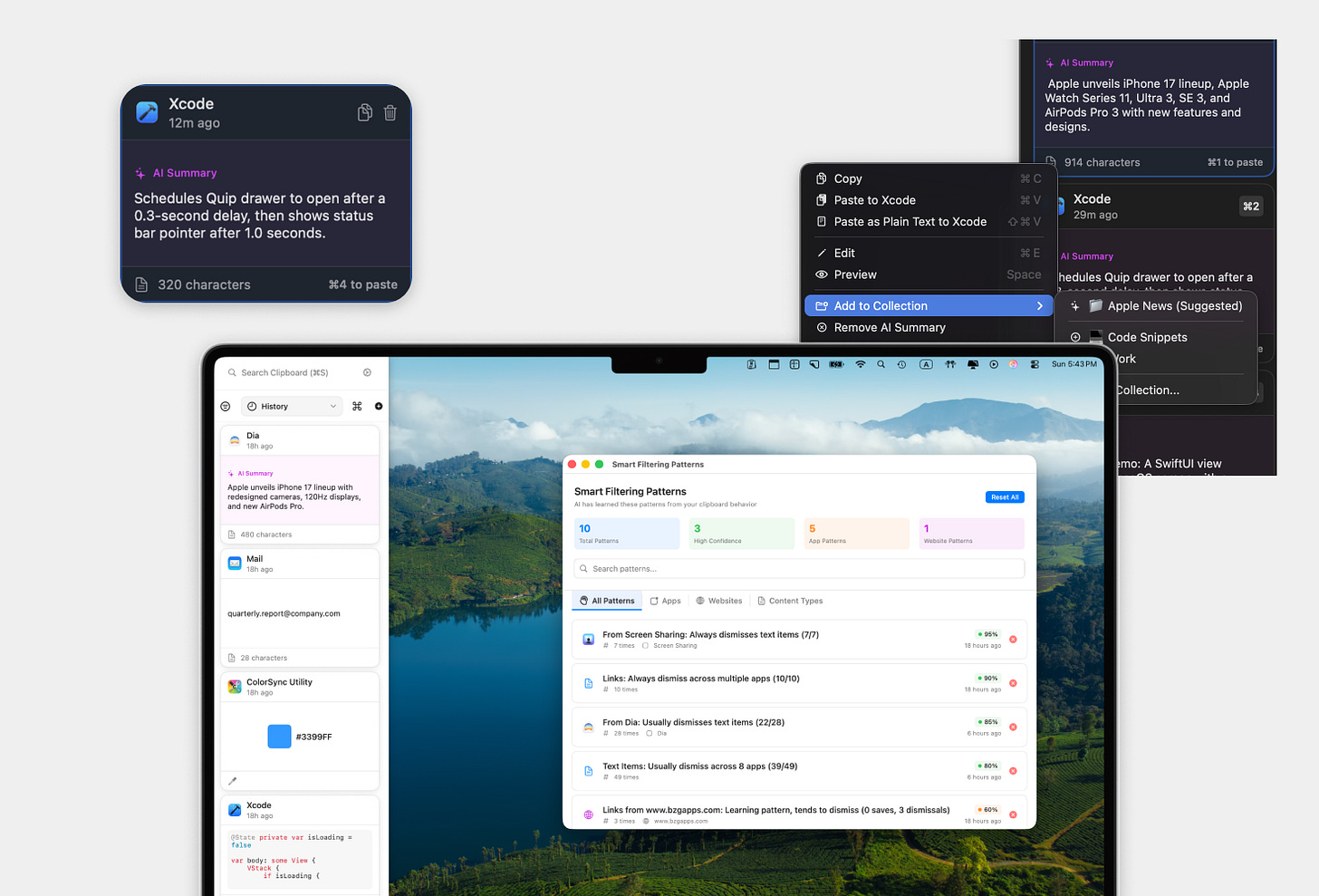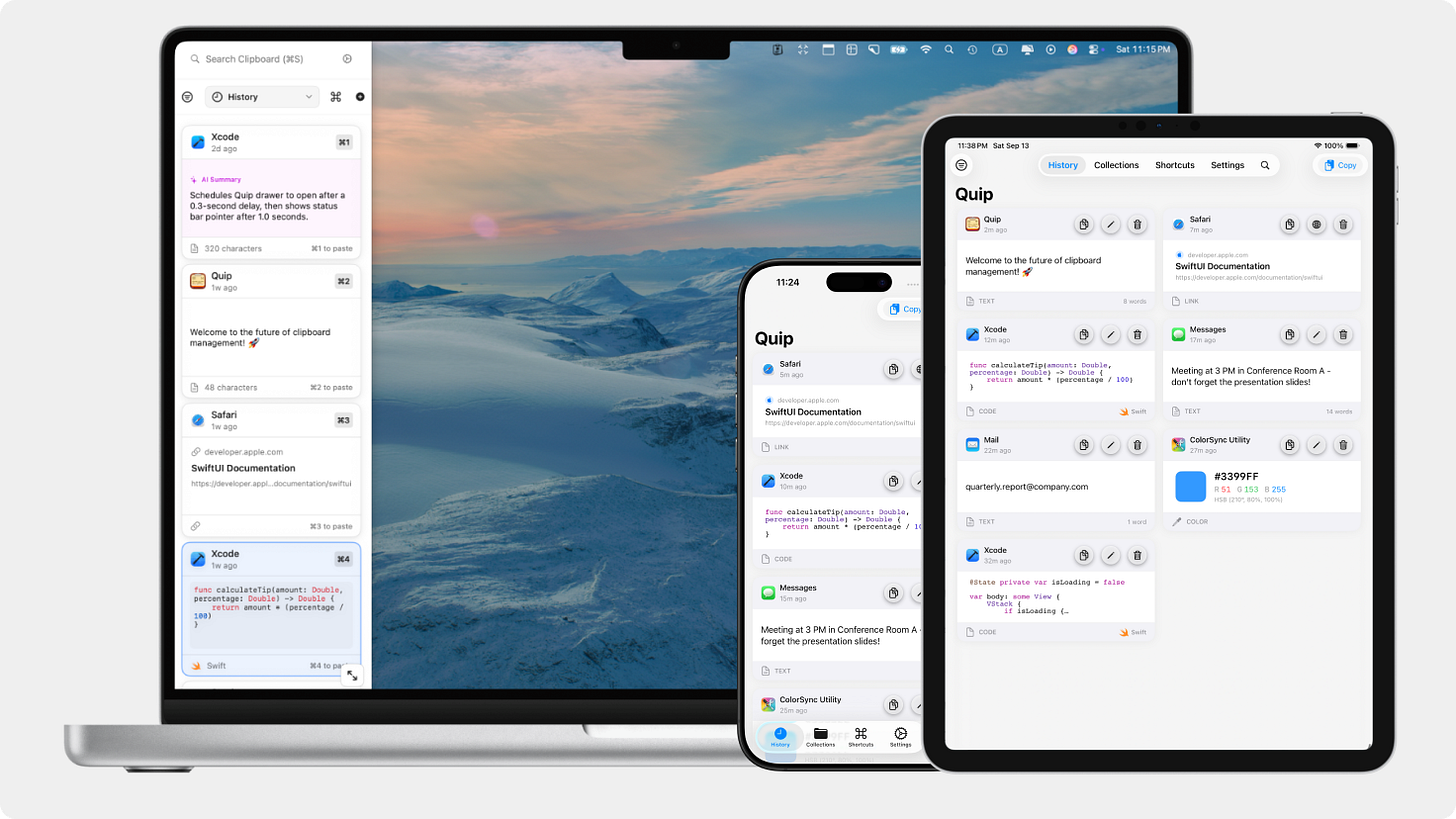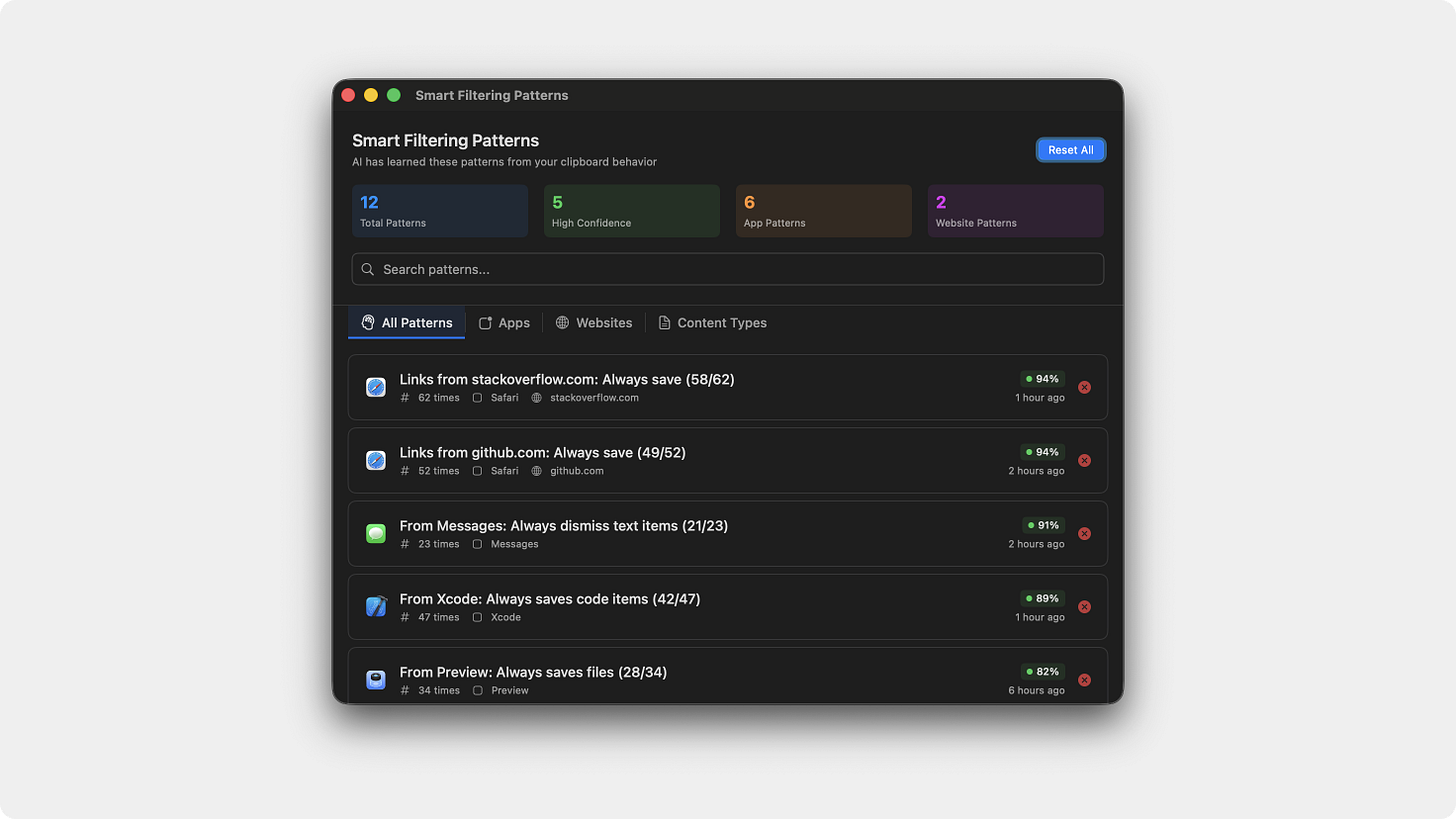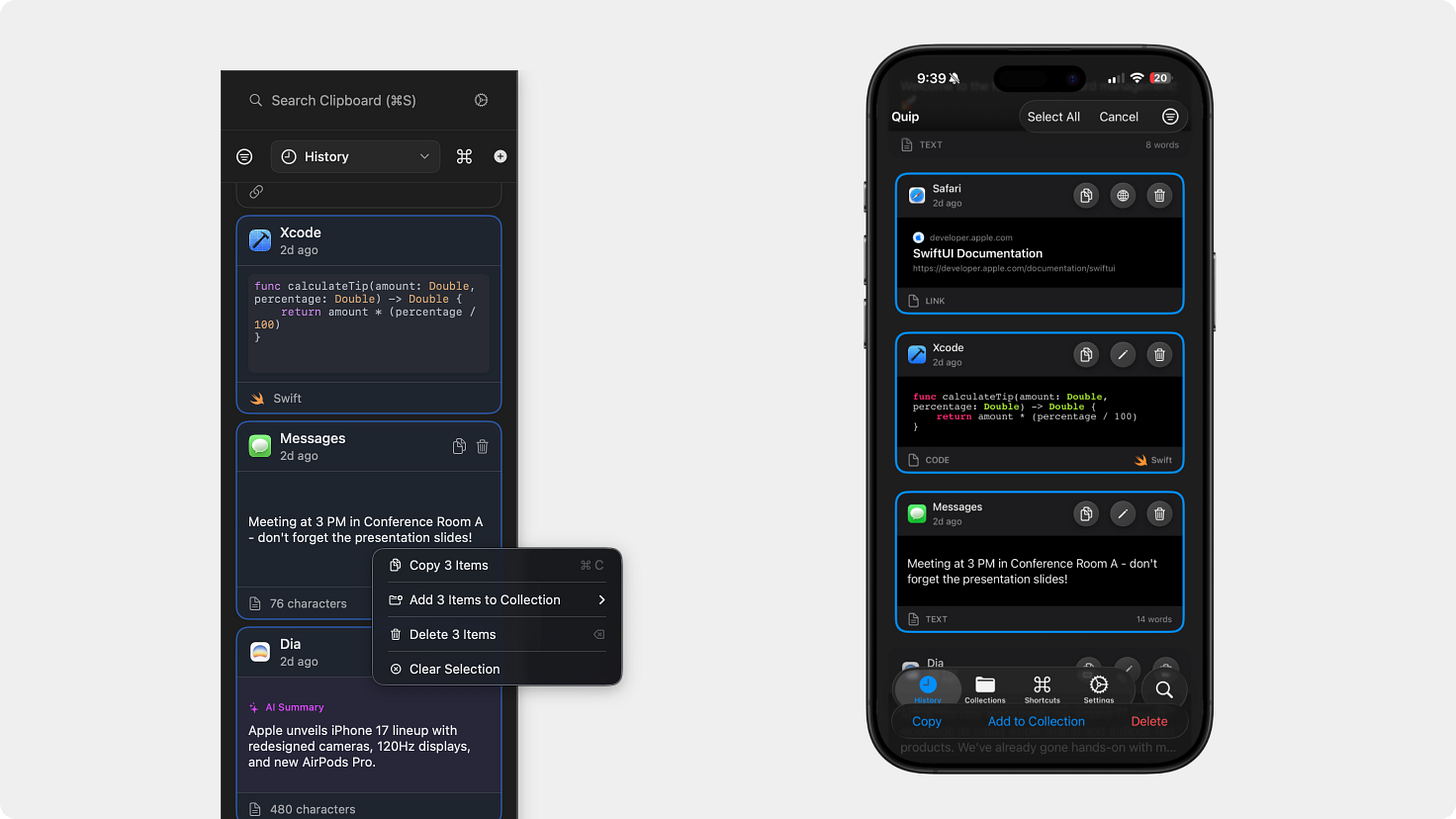Introducing Quip 1.4 with Apple Intelligence
The smartest clipboard manager ever, plus Liquid Glass, bulk-edit mode, and more!
We’re excited to share Quip 1.4 — our biggest update yet. With the arrival of Apple Intelligence on macOS 26, Quip now goes beyond being a faster, cleaner clipboard manager and becomes something entirely new: an intelligent assistant for your everyday workflow. Quip can now summarize long text items, suggest collections automatically, and learn what you do (and don’t) want in your history, and let you manage what it’s learned — all on-device, privately, and under your control.
Alongside these new intelligence features, Quip 1.4 introduces Apple’s beautiful Liquid Glass design across macOS and iOS, giving the app a fresh, modern look that feels right at home. On iPhone and iPad, the Quip Keyboard has been completely rebuilt for speed and responsiveness, while both platforms gain a new bulk edit mode, better stability, and smarter syncing.
If you’ve found Quip valuable, I’d be personally grateful if you please leave a written review on the iOS or macOS App Store—or both! (Apple treats them as separate listings.)
Keep reading to learn more!
An all new, Liquid Glass design across macOS and iOS
Quip now adopts Apple’s new Liquid Glass design. This isn’t just cosmetic: the interface responds fluidly as you scroll, resize, or search, with reduced lag and subtle transparency that makes the clipboard feel like a natural part of macOS itself.
Apple Intelligence Integration
Quip 1.4 is now supports Apple Intelligence when using macOS 26 or later. We’ve built three features that make Quip far more powerful than any other clipboard manager for our first release, with plans for more in the future. Quip will show a one-time onboarding introducing you to these features.
Long Item Summaries
When you copy a long block of text — think a 5-paragraph email or meeting notes — Quip can use Apple Intelligence to automatically generate a one-sentence or bulleted summary. This summary shows up and fits in your history list, so you can scan it instantly without opening the full item.
Collection Suggestions
Whenever you copy something new, Quip looks at your existing collections (e.g., Work, Receipts, Research) and suggests the best fit. For instance, copy a PDF invoice and Quip might recommend Receipts. One click and it’s sorted, with no manual dragging or tagging.
Smart Filtering + Manage Patterns
Quip quietly learns from your behavior — which apps, sites, or item types you tend to keep, and which you always dismiss. Once it is certain about a behavior, it will automatically filter out items. The new Manage Patterns screen shows you what rules it has learned, and lets you reset or tweak them at any time. This feature replaces Contextual Learning from Quip Super Intelligence on macOS 26.
Bulk Edit Mode
Need to clean up or reorganize? Select multiple items, then copy, move them into a collection, or delete them all at once. It’s the fastest way yet to declutter or batch-organize your clipboard. You can even stack copy text items.
Redesigned Quip Keyboard
The Quip Keyboard has been completely rebuilt on iOS and iPadOS. Visually, it now matches Liquid Glass, with frosted backgrounds and adaptive transitions. Under the hood, the backend has been optimized: it launches faster, caches items more intelligently, and expands text with almost no lag.
Improved iOS and iPadOS Search
Searching in Quip on iOS and iPadOS is now faster and more accurate. You can now filter collections the same way you can in macOS.
Core Data Improvements
Behind the scenes, Quip’s storage engine has been refined. This means fewer sync hiccups, faster save times, and fewer crashes across both platforms — keeping your clipboard history rock-solid whether you’re online or offline.
Learn more at bzgapps.com/quip
Please do not reply directly to this email. Contact us if you need assistance with anything!