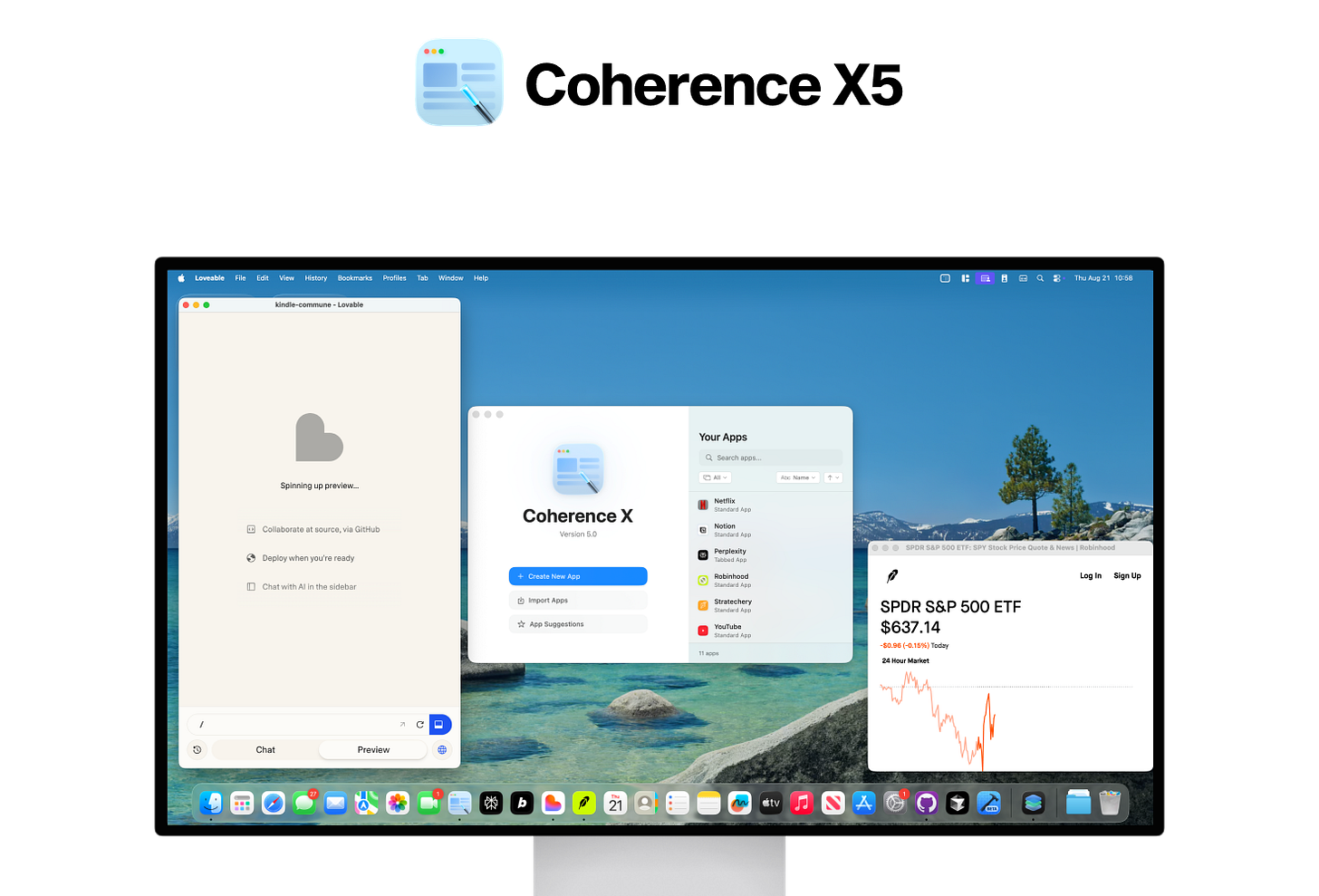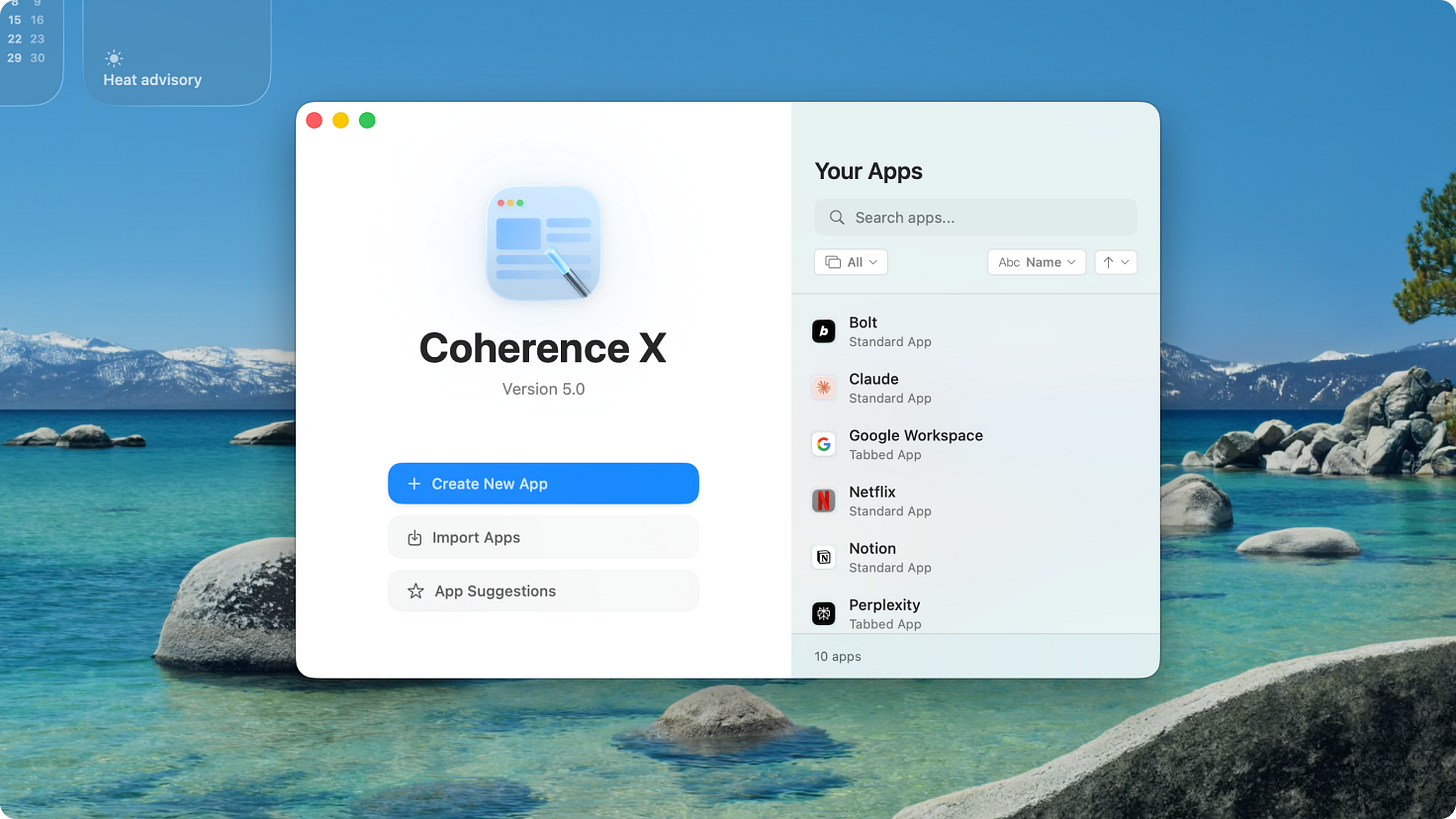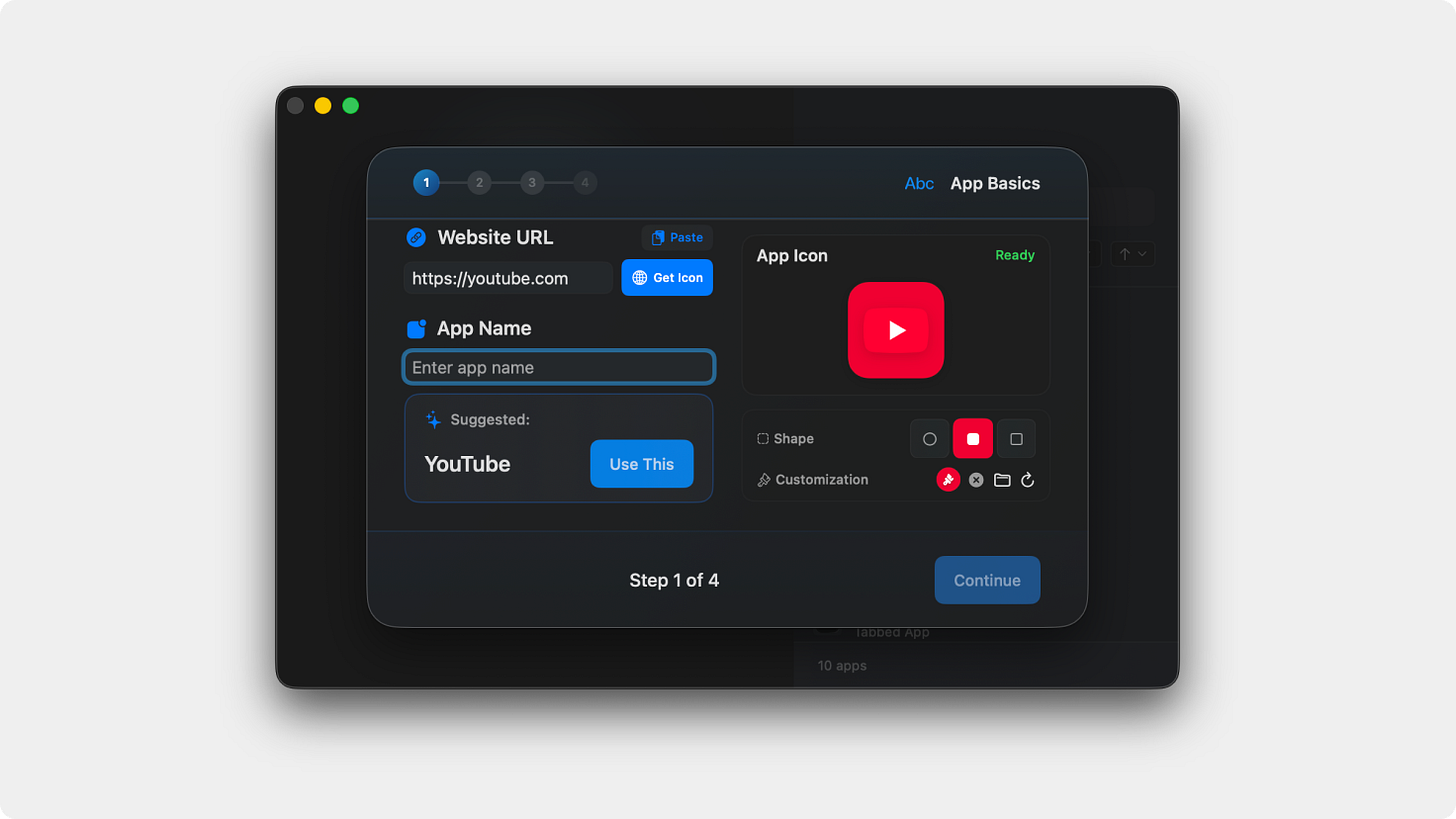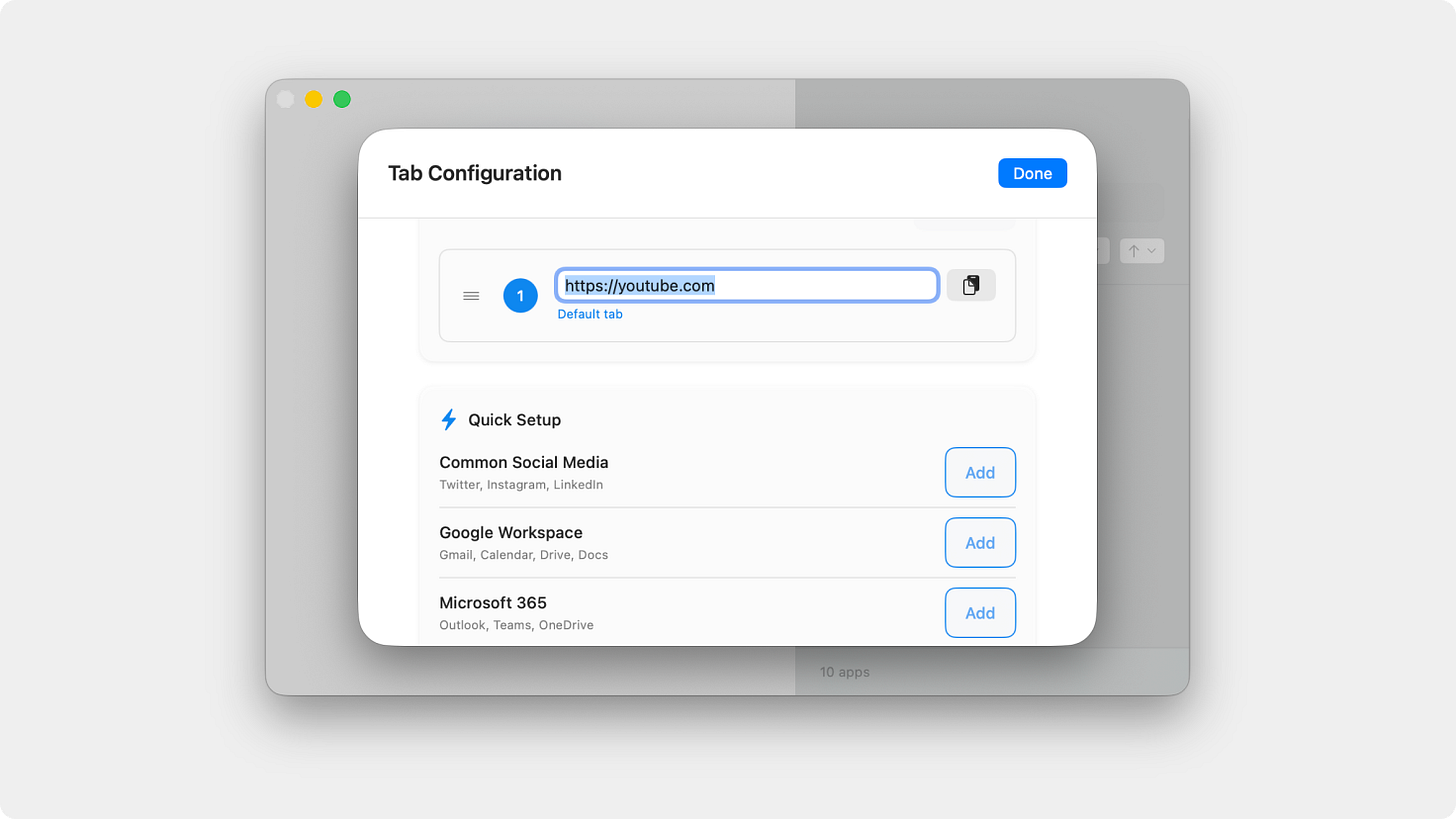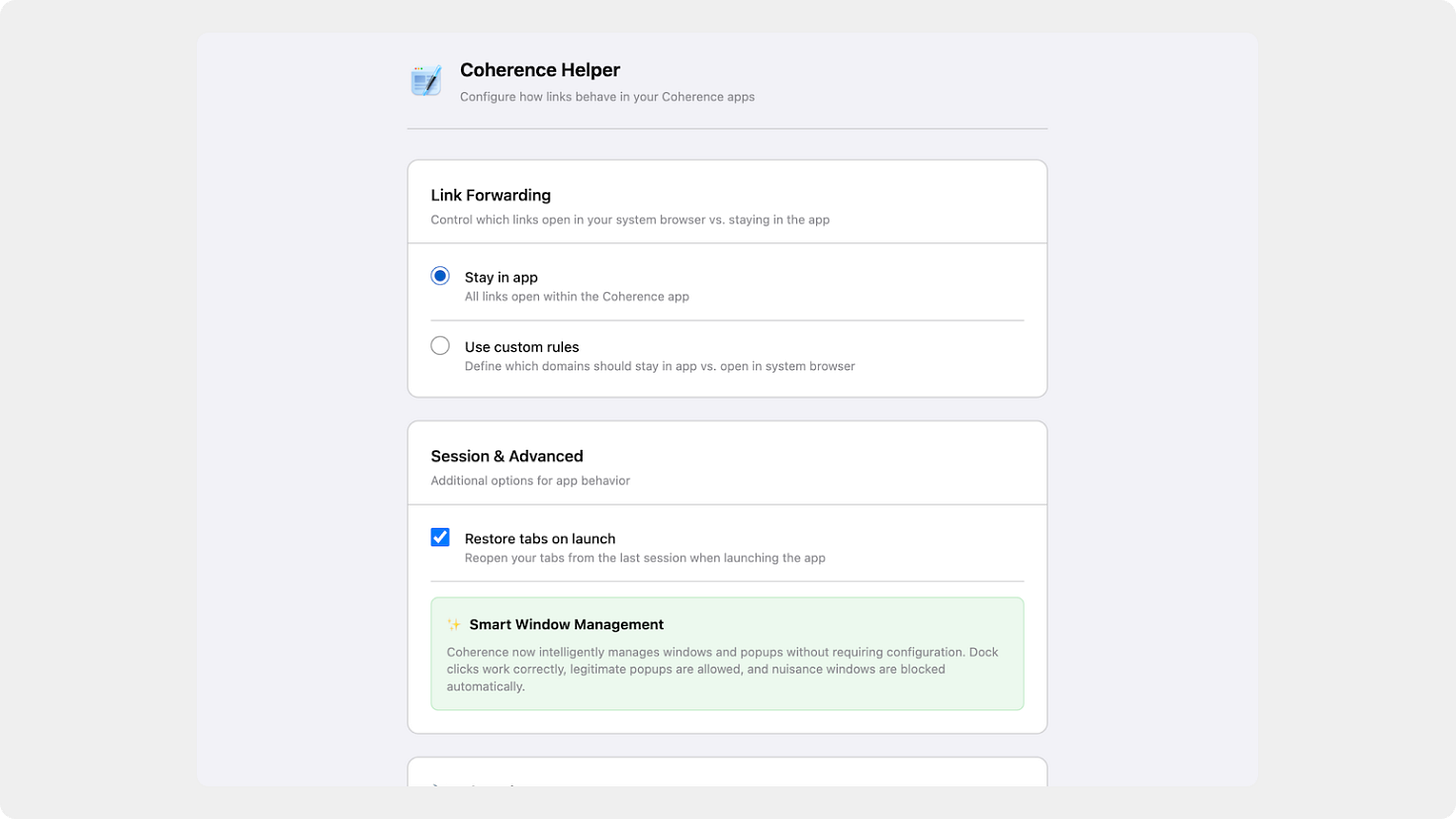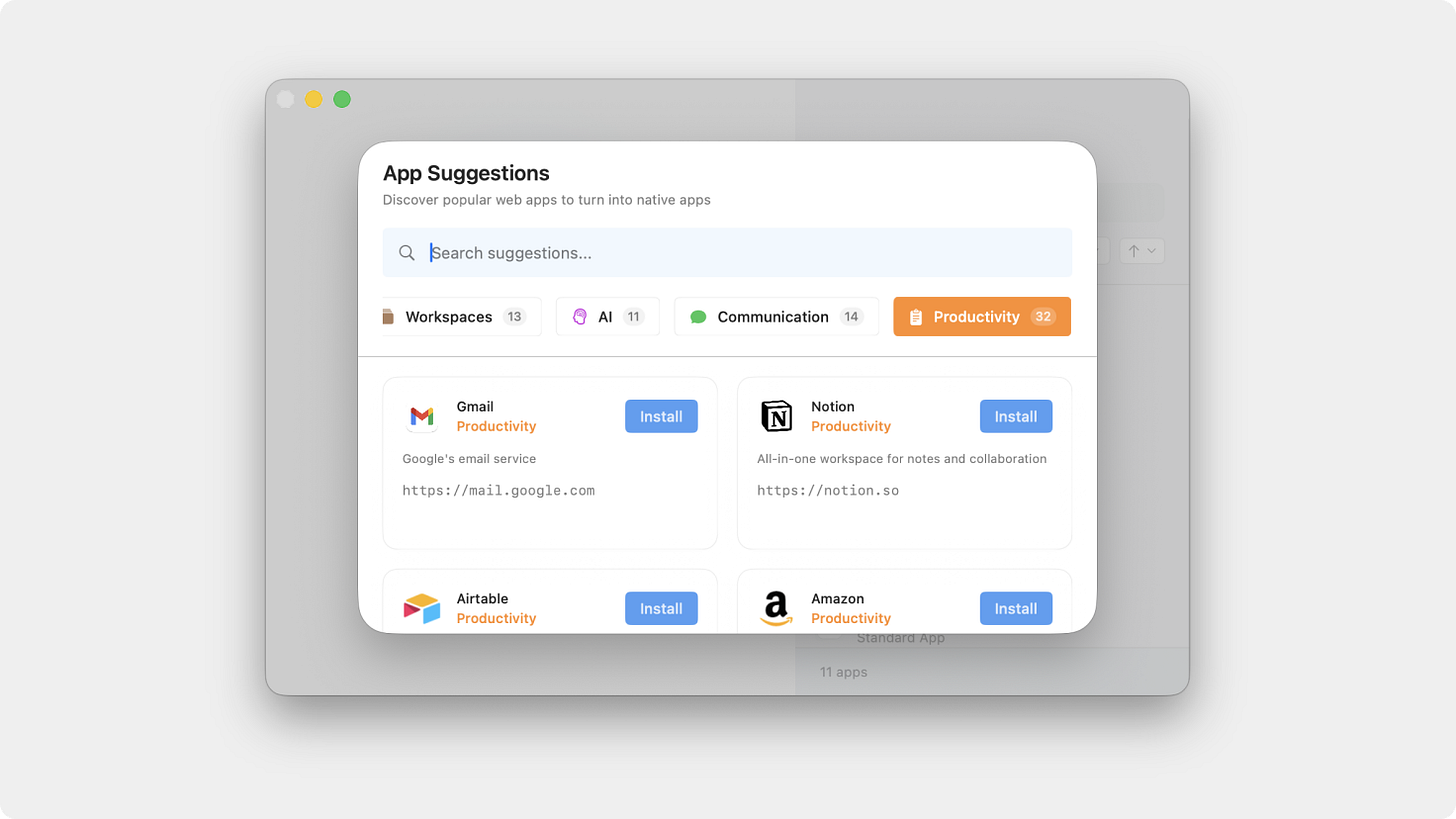Introducing Coherence X5 for macOS - Turn Websites into Powerful Mac Apps
A redesigned creation tool, new extension, and support for Chromium & Ungoogled Chromium make X5 the most powerful Chrome-based SSB tool yet.
We’re pleased to finally introduce Coherence X5 — our first major Coherence update in over four years, and the most powerful version we’ve ever built.
For more than a decade, Coherence has been the go-to tool for turning websites into Mac apps using Chrome based browsers. But as Chrome and Chromium evolved, keeping that magic alive got harder — and it seemed for a time like Coherence might not get another big release. Earlier this year, though, we made a breakthrough. The result is a complete rethinking of what Coherence can be.
Coherence X5 debuts an all-new creation tool built for macOS 26 and Liquid Glass, adds support for Chromium and Ungoogled Chromium, and introduces a brand-new Coherence Extension that finally makes Chrome-powered apps feel truly native. From intelligent app naming and modern icon customization, to Quick Setups, Quick Resume, and a smarter App Library, X5 is the most flexible and polished site-specific-browser tool ever built.
We truly believe Coherence X5 sets a new standard for Chrome-based app makers. We can’t wait to see the apps you build with it, and we hope you love using it as much as we’ve loved bringing it back to life.
And great news for existing users of Coherence X4, Unite 6, and Quip—for a limited time, you can upgrade to Coherence X5 at a special price!
If you’d like to help us support our launch, it would be incredibly helpful if you could upvote us on ProductHunt:
Thank you for your continued support!
Redesigned Creation Tool
Fully rewritten for macOS 26 Tahoe and Apple’s new Liquid Glass interface.
Dark Mode support and a modern, step-by-step creation flow.
Create and launch apps directly after setup.
Smarter App Creation
Intelligent name suggestions based on the URL.
Improved icon fetching and customization with modern macOS-style results.
Custom defaults for engine, app mode, and behaviors.
Added support for Chromium and Ungoogled Chromium.
Tabbed Apps & Quick Setups
New tab configuration modal to define, reorder, and save tab groups.
Quick Setups for instant multi-tab apps like Google Workspace.
Save your own setups for reuse across apps.
All-New Coherence Extension
Redesigned for simplicity and modern aesthetics.
Intelligent window handling distinguishes between user-initiated vs Chrome popups.
Link forwarding rules keep in-app links local while opening others in your default browser.
Quick Resume: Dock clicks now reopen or restore windows like a native Mac app.
Tab restoration lets you pick up where you left off.
So much more!
Revamped App Library with search, filtering, and editing.
Expanded App Suggestions catalogue with categories, search, and curated workspaces, with beautiful custom icons.
New settings panel to define default behaviors for all new apps.
Automatic updates for created apps—no more manual rebuilding.
Coherence Helper Extension completely rewritten for speed and efficiency.
Reduced background resource usage.
Dozens of small bug fixes and quality-of-life improvements.
🎉 Upgrade Pricing for Coherence X5 Users
If you’re already using Coherence X4, you’re eligible for a discounted upgrade to Coherence X5. Upgrade now and unlock the most powerful version of Unite ever at a special launch price.
⤵️ Learn more about Coherence X5
Thank you for being part of the BZG community! As always, we’re excited to hear your feedback and help you get the most out of your Mac.
Learn more at bzgapps.com/coherence
Please do not reply directly to this email. Contact us if you need assistance with anything!