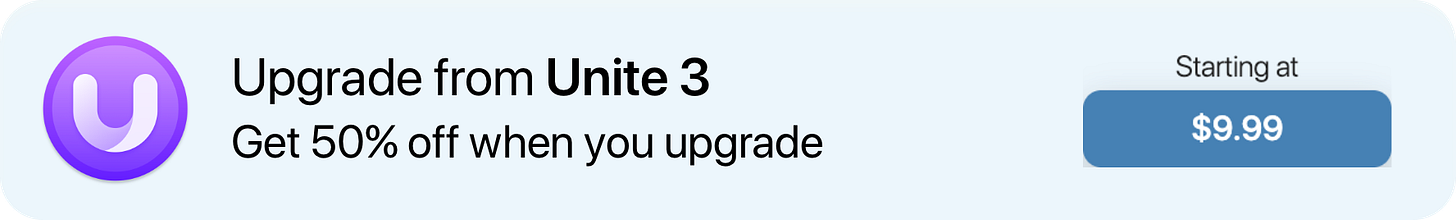Hello everyone!
We have two new updates for BZG this week: Coherence X 3.2.2 and Unite 4.0.3.
If you have any question or concerns, please email us directly at bzg@bzgapps.com as opposed to responding directly to this email.
You can get Coherence X 3.2.1 here, update in app, or get it from Setapp.
If you aren’t a Coherence user or haven’t tried it, there’s a free trial available here. Users of Unite 3, Unite 4, Coherence Pro 2, and Aerate can get a discounted rate here.
What’s new in Coherence X 3.2.2:
Note: To update your already created Coherence apps, you must use the app upgrade tool, which can be found in the Coherence app, under the Coherence menu, called ‘App Updater’. Always make sure to zip and backup your apps before updating all apps, as sometimes the app updater could have an undiscovered bug and this could break your apps.
Fixed bug where tabbed apps were duplicating tabs between sessions
In Coherence X 3.2.1, there was a bug that caused tabs to duplicate between each launch. This has now been fixed.
Fixed an alert that would occur when importing Brave extensions and profiles
Following our extension import fix from 3.2.1, there were limited issue still found with users using Brave as a backend. Hopefully this has now been fixed.
Fixed an issue where you couldn't use custom icons in bulk app creations
In the past few Coherence releases, there was a bug where custom icons were not applying during bulk creation. This has now been fixed.
Various other bug fixes
Unite 4.0.3 is now available via in-app update, from Setapp, and from bzgapps.com/downloads.
If you aren’t a Unite customer or haven’t tried it, there’s a free trial available here. Users of Unite 3, Coherence X, and Aerate can still upgrade at a discounted rate for a limited time.
Also, please feel free to comment, like, and discuss using the buttons at the bottom left of the end of the message.
What’s new in Unite 4.0.3:
Fixed an issue where the 'hide window' behavior was not working
Following the last update, the ‘hide window’ closing behavior was broken. It is now fixed.
Unite apps will now default to a 1200x800 size & custom default sizes
A new feature for this release: Unite apps will now always start at 1200x800 default size, and you can set a different default size by going to the Unite creation tool’s settings. Of course, you can resize your apps after creation and they should remember between sessions.
Fixed a bug where the macOS 'error' noise would play when typing or using keyboard commands
Various other fixes
Thank you!
Binyamin